Intoduction
Telion
Telecommunication Business HTML Template
Created : 14/07/2018By : BrothersLab
Email : support@thesoftking.com
Thank you for purchasing
Telion | Telecommunication Business HTML Template. If you have any questions that are beyond the scope of this help file, please feel free to email, via my user page contact form or put a ticket at Support Center
.
Thankyou so much!
HTML Structure
The html template uses Latest Bootstrap v4.0 with valid HTML5 tags. This theme is a responisve layout with 12 column Support column. All of the information in content area is nested within a class and comes with predefined classes.
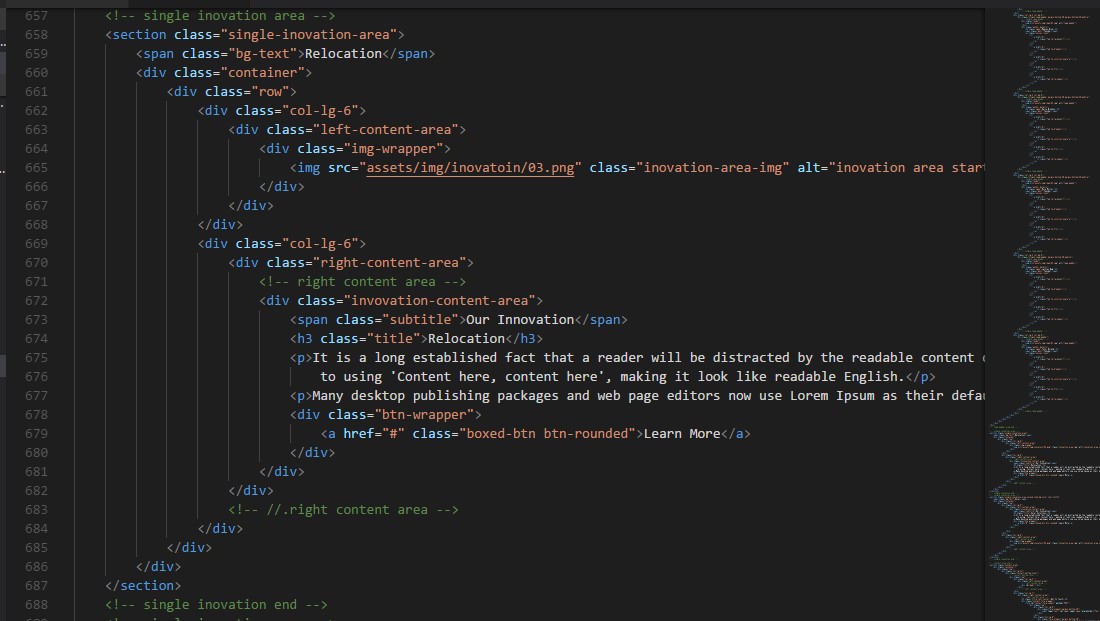
CSS Files and Structure
Mainly three main CSS files are used in this theme. The first one bootstrap.css, second one is style.css which for this template and third one is responsive.css to control responsive layouts.
Used Css File For Various Purpose :
bootstrap.min.css (in css Folder)
animate.css (in css Folder)
fontawesome-all.min.css (in css Folder)
owl.carousel.css (in css Folder)
responsive.css (in css Folder)
magnific.popup.css (in css Folder)
style.css (in Css Folder)
If you would like to edit a specific section of the site, simply find the ISpropriate label in the CSS file, and then scroll down until you find the ISpropriate style that needs to be edited.
SCSS Files and Structure
Style.SCSS is the main files used in this theme. Two Folder Inside The SCSS Folder 1. Main 2.Section to control every Section of template layouts.
Main Scss File Are Listed Below :
_global.scss (in Scss/main Folder)
_mixins.scss (in Scss/main Folder)
_normalize.scss (in Scss/main Folder)
_variables.scss (in Scss/main Folder)
Pages Scss File Are Listed Below :
_about.scss (in Scss/Pages Folder)
_blog.scss (in Scss/Pages Folder)
_blog_details.scss (in Scss/Pages Folder)
_contact.scss (in Scss/Pages Folder)
_pricing-plan.scss (in Scss/Pages Folder)
_services.scss (in Scss/Pages Folder)
_team.scss (in Scss/Pages Folder)
_gallery.scss (in Scss/Pages Folder)
Section Scss File Are Listed Below :
_brand_carousel.scss (in Scss/Section Folder)
_contact_area.scss (in Scss/Section Folder)
_footer.scss (in Scss/Section Folder)
_fun_fact.scss (in Scss/Section Folder)
_header.scss (in Scss/Section Folder)
_hardware_gallery.scss (in Scss/Section Folder)
_inovation.scss (in Scss/Section Folder)
_investor_relationship.scss (in Scss/Section Folder)
_navbar.scss (in Scss/Section Folder)
_pricing_plan.scss (in Scss/Section Folder)
_quickest_service.scss (in Scss/Section Folder)
_sidebar.scss (in Scss/Section Folder)
_support.scss (in Scss/Section Folder)
_team_member.scss (in Scss/Section Folder)
_topbar.scss (in Scss/Section Folder)
_user_info_area.scss (in Scss/Section Folder)
_sidebar.scss (in Scss/Section Folder)
_support.scss (in Scss/Section Folder)
_team.scss (in Scss/Section Folder)
_tesimonial_area.scss (in Scss/Section Folder)
_topbar.scss (in Scss/Section Folder)
_why_us.scss (in Scss/Section Folder)
If you would like to edit a specific section of the site, simply find the ISpropriate label in the SCSS file, and then scroll down until you find the ISpropriate style that needs to be edited.
Jquery and javascript
- jQuery
- Bootstrap (bootstrap.min.js)
- poper (poper.js)
- Magnific popup (jquery.magnific-popup.js)
- contact.js (contact.js)
- imagesloaded (imagesloaded.pkgd.min.js)
- isotope (isotope.pkgd.min.js)
- waypoints (waypoints.min.js)
- Wow (wow.min.js)
- goolg map activate (goolg-map-activate.js)
- counter (jquery.counterup.min.js)
- Owl Carousel (owl.carousel.min.js)
- All Plugin Activation File (main.js)
- jQuery is a Javascript library that greatly reduces the amount of code that you must write.
- Most of the animation in this site is carried out from the customs scripts. There are a few functions worth looking over.
In addition to the custom scripts, I have implemented few "tried and true" plugins to create the effects. This plugin is packed, so you won't need to manually edit anything in the file. The only necessary thing to know is how to call the method
Sources and Credits
Fonts Used int the template are google fonts, you can find them on Google Fonts API
Fonts Used are :
Merriweather
Open Sans
Every Code is properly commented for Editing Ease.
Icons Used are :
Fontawesome
Font Awesome
Flaticon
Flaticon
Support
Once again, thank you so much for purchasing this theme. As I said at the beginning, I'd be glad to help you if you have any questions relating to this theme. No guarantees, but I'll do my best to assist. If you have any queries, please feel free to contact us at Support Center.
Email Us at : support@thesoftking.com